By virtue of its operation, ScheduleMate colleccts you registration details and the appointment related information that you feed into it. Additionally, to provide better insights into your user experience, ScheduleMate collects any crash-related data, including your device type to help in diagnosing and fixing the encountered issue.
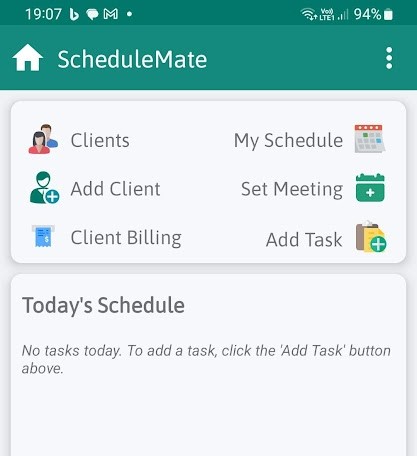
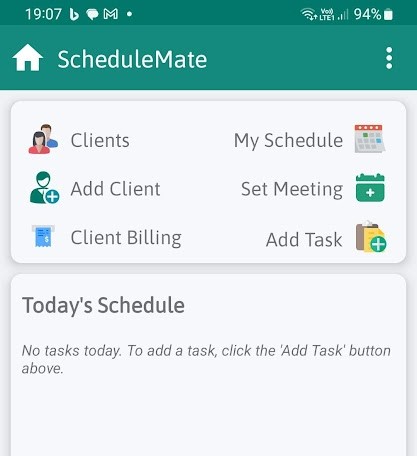
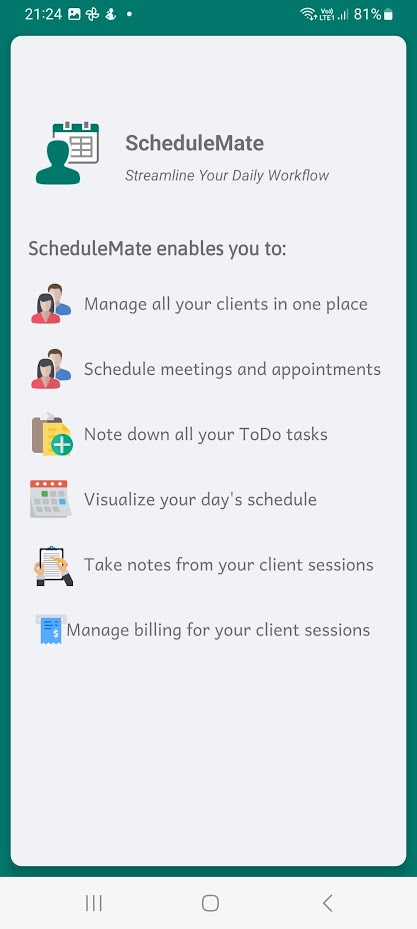 ScheduleMate Features
ScheduleMate Features
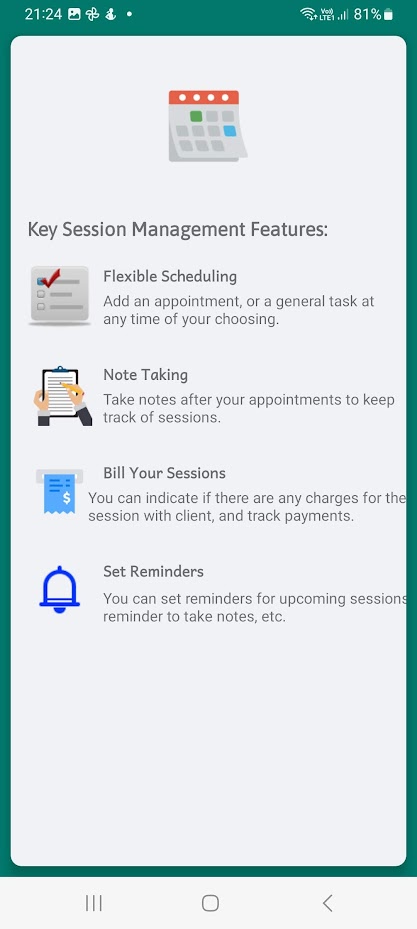 Sessions Management
Sessions Management
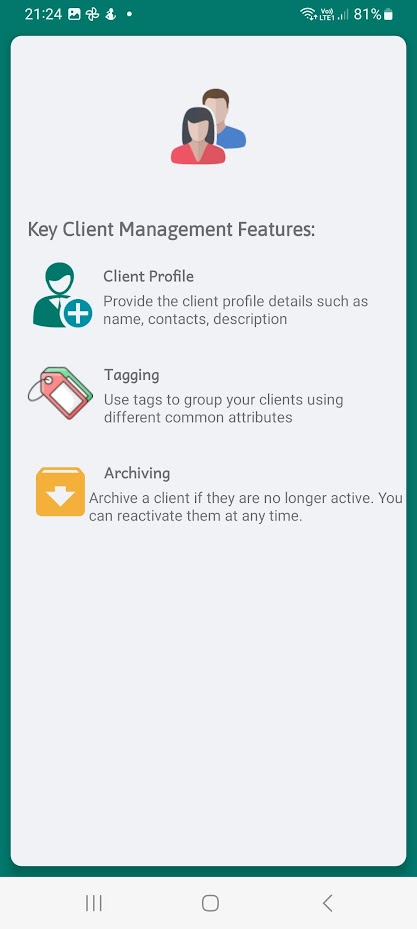 Clients Management
Clients Management